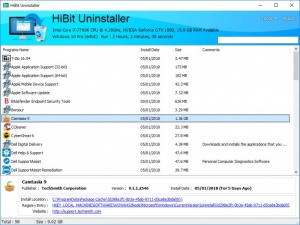HiBit Uninstaller
2.0.32
Size: 2.03 MB
Downloads: 3046
Platform: Windows (All Versions)
When applications outlive their usefulness, uninstalling them is the only thing that's left to do. However, certain programs have this annoying habit of leaving junk files behind them, which can clog up your system in time. Because the operating system's stock uninstaller does little to nothing in this regard, a third party utility is your best bet. An excellent example is HiBit Uninstaller. It has an efficient, yet familiar design, it works fast and, most important, it is capable of scanning for any remnants, left behind by the programs you uninstall, and remove them. Additionally, the software places some extra tools at your disposal, for performing various maintenance tasks.
HiBit Uninstaller is offered completely free of charge and it comes in a portable version as well. It can be installed in a matter of seconds, without making any complicated settings along the way. Also, the software doesn't require any special tools or drivers and it doesn't use a significant amount of disk space, RAM or processing power.
Installed programs are displayed in a list, along with a few details, on the main user interface, just like in the traditional uninstaller. A search box is available on the same window, to help you locate specific applications instantly. Uninstalling something is a simple matter of right clicking its entry and selecting the "Uninstall" option.
Once a program is removed, HiBit Uninstaller will offer to scan your system for any junk that may have been left behind. The process is quick and it only takes a single click to instantly remove the found junk. Furthermore, you can find options that are useful in other situations as well. If the program is too old and corrupted to be uninstalled normally, you can opt for a force removal option. It is also possible to look up a program on Google, jump to its installation file or Registry key and more.
Additional tools can be accessed through a menu, in the top right corner of the user interface. You can find cleanup utilities for the hard drive and the Registry, processes and startup managers, a task scheduler and many others. Windows 10 users will be glad to see that HiBit Uninstaller comes with a store app manager as well, which can be used to remove applications from the Windows Store.
Removing programs with HiBit Uninstaller is an excellent way to make sure they are completely gone, without leaving anything behind.
Pros
Besides removing programs, HiBit Uninstaller can also located and delete leftover files. Its user interface has a clean and familiar layout. Also, the software comes with a wide range of maintenance and cleanup tools.
Cons
There are no obvious drawbacks to address.
HiBit Uninstaller
2.0.32
Download
HiBit Uninstaller Awards

HiBit Uninstaller Editor’s Review Rating
HiBit Uninstaller has been reviewed by Frederick Barton on 10 Jan 2018. Based on the user interface, features and complexity, Findmysoft has rated HiBit Uninstaller 5 out of 5 stars, naming it Essential